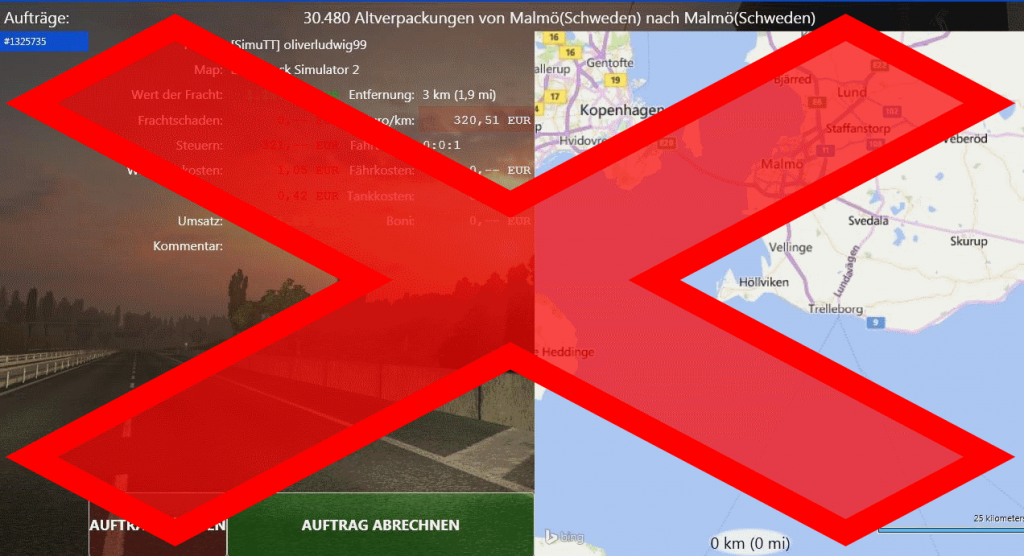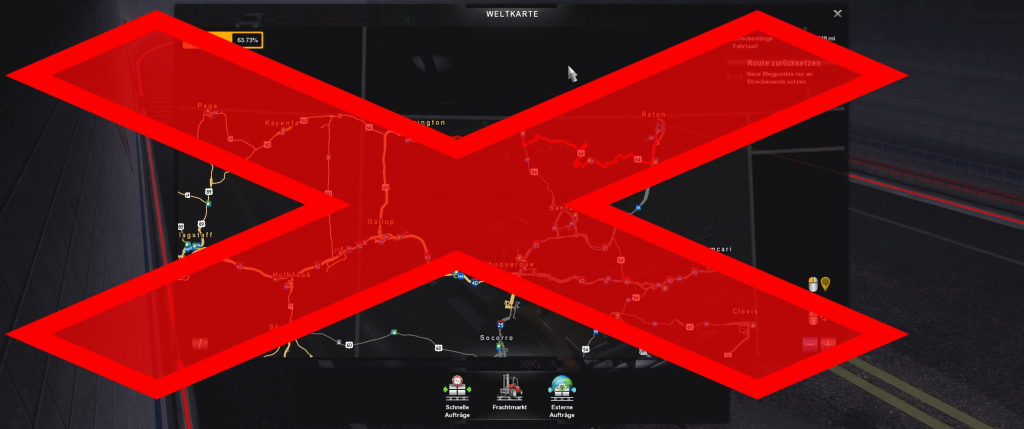Generic Questions
Why do fuel prices differ so often?
SpedV records the petrol stations for all maps without any further assignment.
If gas stations are very close together in 2 maps, they will be recognized as one in the system.
However, the maps often have different fuel prices at the petrol stations.
So it will show that the fuel originally costs €1.35 in Hamburg on the ets2 vanilla map and €1.28 on the ProMods map.
This means that the last price entered is always displayed, which is then correct for the respective map – but since you are then travelling on a different map version, it no longer is the same.
Trusted User
Trusted users are users appointed by the SpedV team who can set fuel prices.
If you enter a different price later, the change will apply to you, but the next user will still see the old price again.
Only other trusted users can overwrite the fuel prices after they have filled up at least 400 liters.
If you want to be a trusted user, contact our support!
Which Maps are in SpedV?
| Name | Short Name | Game | Kontor | Map version Comment | Alaska Expansion | AE | ats | 1.0.0 | ATS Expansion | ATS-E | ats | 15.5 | Bonjour Quebec | BQ | ats | 0.1.2 | Caribbean Map | CM | ats | 1.3.4 | Dalton and Elliot Hwy | DaE | ats | 1.53.2.1 | Desert Truck Map | DTM | ats | 2.0.46 | Discover Ontario and Quebec | DO | ats | 5-154 | East Meets Mid-North | EMMN | ats | 1.54-6 | Grand Utopia of America | GUOA | ats | 1.0 | Midwest Expansion | ME | ats | 0.172 | MOD: Alaska | AK | ats | Ja | 1.57 | MOD: CanaMania | CM | ats | Ja | 2.57.0 | MOD: Coast to Coast | CtC | ats | Ja | 2.22.57.0 | MOD: ProMods: Canada | PM:C | ats | Ja | 1.6.0 | MOD: Reforma | RMex | ats | Ja | 2.9.6.157 | MOD: TerraMaps Beyond ATS | TBA | ats | Ja | V6 | Montana Expansion | MT-E | ats | 2.0 | More American Cities (California) | MECC | ats | 1.4 | More American Cities (Colorado) | MECCO | ats | 1.4 | More American Cities (Idaho) | MECI | ats | 1.4 | More American Cities (Oklahoma) | MECOK | ats | 1.1 | More American Cities (Texas) | MECTX | ats | 1.0 | More American Cities (Utah) | MECUT | ats | 1.1 | More American Cities (Washington) | MECWA | ats | 1.2 | Pacific Map | Pac-M | ats | 1.1.2 | Project Better Arizona | B-AZ | ats | 0.4.2.1 | Project: Mid-Atlantic | PMA | ats | 0.4.2 | Reforma Esterlon | REs | ats | 1.6.5.153 | Reforma Sierra Nevada | RSN | ats | 1.3.152 | Road Connection Promods Canada - Alaska | RCCA | ats | 0.18.0 | The Great Midwest | TGM | ats | 1.10.49.0 | Washington EXTENDED | WE | ats | 3.0 | Western Canada Expansion | WCE | ats | 1.4.1 | Baustellenmod | BM | ets2 | 1.4 | Bulgaria in Focus | BiF | ets2 | 1.30a | Corfu & The Greek Islands | CTGI | ets2 | 1.0.5 | DreamLand Map | DLM | ets2 | 1.5.5 | El Enclaves Promods Addon | EEPA | ets2 | 1.52 | ETS2 - TruckersMP Halloween 2025 | TMP-ETSH25 | ets2 | 1.0 | EuRoadNet | ERN | ets2 | 1.7 | Far East Russia | FER | ets2 | Alpha 22 Upd 2 | Finnmark Map | FinM | ets2 | 1.46 | France Switzerland Germany Map 1:1 | FSG | ets2 | 1.4 | Grand Utopia | GU | ets2 | 1.18.2 | Great Steppe | GS | ets2 | 2.1 | Heart of Africa | HoA | ets2 | 0.15 | Horn of Africa | HoA | ets2 | 0.9 | Isle Of Colonsay | IoC | ets2 | 1.0.1 | Italy Map Project | IMP | ets2 | V14 | Java Road Revolution | JRR | ets2 | 0.6 | JRR (Java Road Revolution) - Indonesia | JRR | ets2 | 0.82a | Kirov Map | KV | ets2 | 1.6 | Maghreb Map | MM | ets2 | 0.3.5 | MOD: Poland Rebuilding | PR | ets2 | 2.6 | MOD: ProMods | PM | ets2 | Ja | 2.77 | MOD: ProMods: MiddleEast | PM:ME | ets2 | 2.76 | MOD: Romania Extended | RE | ets2 | Ja | 4.7 | MOD: RusMap | RM | ets2 | Ja | 2.55 | MOD: TerraMaps Beyond ETS | TBE | ets2 | Ja | V6 | More European Cities (Greece) | MECGR | ets2 | 1.0 | More European Cities (Switzerland) | MECS | ets2 | 1.0.1 | Niedersachsenmap | NI-M | ets2 | 3.3 | North Macedonia | NoM | ets2 | 1.5.3 | Northern Open Spaces | NOS | ets2 | 13.8 | Off the Grid - Russia | OTG-RU | ets2 | 2.3 | PJ Indo Map | PJ Indo | ets2 | 2.71 | Plano Estradeiro EAA | EAA | ets2 | 1.48 v2 | Portugal Rebuild | PR | ets2 | 0.1.4.2 | Project Japan | PJ | ets2 | 1.1.1 | Projekt Balkans | Bal | ets2 | 5.5 | Projekt Česko | PC | ets2 | 2.42 | ProMods: Emden | PM:E | ets2 | For PM 2.60 | ProMods: The Great Steppe | PM:TGS | ets2 | 1.5.0 | Real Poland 1:1 | RP | ets2 | 0.02.2 | Rheinland & Pfalz | RPM | ets2 | 1.2 | Rhineland Map | RLM | ets2 | 1.0.2 | RMP Heilbronn | HN | ets2 | 1.1.7 | Road into Wilderness | RIW | ets2 | 2.1 | Road to Africa | RtAf | ets2 | 1.0.2 | Road to Aral | RtAr | ets2 | 1.3 | Road to Asia | RtAs | ets2 | 1.7.2 | Rröfte Kosova - West Balkans Improvements | RK | ets2 | 0.3.1 | Russian Open Spaces | ROS | ets2 | 13.8 | SFIGC | SFI | ets2 | 0.6.2.1 | SibirMap | SM | ets2 | 2.11 | Southern Region Map | SRM | ets2 | 13.1 | Sud de France Map | SdFM | ets2 | 2.0.1 | Swedish Islands | SI | ets2 | 1.52-1.0 | Sylt | SY | ets2 | 1.0 | Trans-Siberian Truckway | TST | ets2 | 1.2a | Tschukotka | CHU | ets2 | Alpha 3 | Ural Map | UM | ets2 | 1.4 | West Africa | WA | ets2 | 0.03 |
|---|
What are the countries and their taxes in SpedV?
| Name | Short Name | Game | Tax | Aguascalientes | AGS.MX | ats | 16,00 % | Alabama | AL | ats | 4,00 % | Alaska | AK | ats | 1,76 % | Amerika | US | ats | 8,00 % | Arizona | AZ | ats | 5,60 % | Arkansas | AR | ats | 6,50 % | Baja California | BCS.MX | ats | 16,00 % | Baja California | BCN.MX | ats | 16,00 % | British Columbia | BC | ats | 12,00 % | British Virgin Islands | GB | ats | 0,00 % | California | CA | ats | 7,25 % | Chihuahua | CHIH.MX | ats | 16,00 % | Coahuila | COAH.MX | ats | 16,00 % | Colorado | CO | ats | 2,90 % | Connecticut | CT | ats | 6,35 % | Durango | DGO.MX | ats | 16,00 % | Florida | FL | ats | 6,00 % | Georgia | GA | ats | 4,00 % | Guam | GU | ats | 5,00 % | Idaho | ID | ats | 6,00 % | Illinois | IL | ats | 6,25 % | Indiana | IN | ats | 7,00 % | Iowa | IA | ats | 6,00 % | Jalisco | JAL.MX | ats | 16,00 % | Kanada (ATS) | CDN | ats | 5,00 % | Kansas | KS | ats | 6,50 % | Kentucky | KY | ats | 6,00 % | Louisiana | LA | ats | 4,45 % | Manitoba | MB | ats | 7,00 % | Maryland | MD | ats | 6,25 % | Massachusetts | MA | ats | 6,25 % | Mexiko | MEX | ats | 16,00 % | Minnesota | MN | ats | 6,88 % | Mississippi | MS | ats | 7,00 % | Missouri | MO | ats | 4,23 % | Montana | MT | ats | 0,00 % | Nayarit | NAY.MX | ats | 16,00 % | Nebraska | NE | ats | 5,50 % | Neufundland | NL | ats | 5,00 % | Nevada | NV | ats | 4,60 % | New Mexico | NM | ats | 5,13 % | New York | NY | ats | 4,00 % | North Carolina | NC | ats | 4,75 % | North Dakota | ND | ats | 5,00 % | Ohio | OH | ats | 5,75 % | Oklahoma | OK | ats | 4,50 % | Ontario | ON | ats | 13,00 % | Oregon | OR | ats | 0,00 % | Palau | PLW | ats | 4,00 % | Pennsylvania | PA | ats | 6,00 % | Rhode Iland | RI | ats | 7,00 % | San Luis Potosi | SLP.MX | ats | 16,00 % | Saskatchewan | SK | ats | 6,00 % | Sinaloa | SIN.MX | ats | 16,00 % | Sonora | SON.MX | ats | 16,00 % | South Carolina | SC | ats | 6,00 % | South Dakota | SD | ats | 4,50 % | Tennessee | TN | ats | 7,00 % | Texas | TX | ats | 6,25 % | Utah | UT | ats | 7,40 % | Vereinigte Staaten von Amerika | USA | ats | 6,00 % | Vermont | VT | ats | 6,00 % | Virginia | VA | ats | 5,30 % | Washington | WA | ats | 6,50 % | West Virginia | WV | ats | 6,00 % | Wisconsin | WI | ats | 5,00 % | Wyoming | WY | ats | 4,00 % | Yukon | YT | ats | 5,00 % | Zacatecas | ZAC.MX | ats | 16,00 % | Abu Dhabi | UAE | ets2 | 0,00 % | Afghanistan | AF | ets2 | 10,00 % | Ägypten | EG | ets2 | 14,00 % | Aichi | JPAI | ets2 | 8,00 % | Åland | AX | ets2 | 14,00 % | Albanien | AL | ets2 | 20,00 % | Alberta | AB | ets2 | 5,00 % | Algerien | DZ | ets2 | 19,00 % | Andorra | AND | ets2 | 4,00 % | Aomori | JPAO | ets2 | 8,00 % | Äquatorialguinea | GNQ | ets2 | 15,00 % | Argentinien | RA | ets2 | 21,00 % | Armenia | AM | ets2 | 20,00 % | Aruba | ABW | ets2 | 2,00 % | Aserbaidschan | AZ | ets2 | 18,00 % | Äthiopien | ETH | ets2 | 15,00 % | Australien | AUS | ets2 | 10,00 % | Bahrain | BHR | ets2 | 10,00 % | Belgien | B | ets2 | 21,00 % | Berlin | BER | ets2 | 19,00 % | Bolivien | RB | ets2 | 13,00 % | Bosnien und Herzegowina | BIH | ets2 | 17,00 % | Botswana | BW | ets2 | 14,00 % | Brasi-Sud | SUL | ets2 | 0,00 % | Brasil-Centro-Oeste | CEO | ets2 | 0,00 % | Brasil-Nordeste | NTE | ets2 | 0,00 % | Brasil-Norte | NOR | ets2 | 0,00 % | Brasil-Sudeste | SUD | ets2 | 0,00 % | Brasilien | BR | ets2 | 17,00 % | Bulgarien | BG | ets2 | 20,00 % | Burkina Faso | BFA | ets2 | 18,00 % | Cameroon | CMR | ets2 | 19,25 % | Cayman Islands | CYM | ets2 | 0,00 % | Central African Republic | CAF | ets2 | 19,00 % | Chad | TCD | ets2 | 0,00 % | Chile | CHI | ets2 | 19,00 % | Colima | COL.MX | ets2 | 16,00 % | Colombia | COL | ets2 | 19,00 % | Cuba | CUB | ets2 | 8,00 % | Dänemark | DK | ets2 | 25,00 % | DC | DC | ets2 | 0,00 % | Delaware | DE | ets2 | 0,00 % | Deutschland | D | ets2 | 19,00 % | Djibouti | DJI | ets2 | 10,00 % | Dominican Republic | DOM | ets2 | 18,00 % | Ecuador | EC | ets2 | 12,00 % | Egypt | ET | ets2 | 0,00 % | Ehime | JPEH | ets2 | 8,00 % | Eldorado | SP | ets2 | 12,00 % | Equatorial Guinea | GQ | ets2 | 0,00 % | Eritrea | ERI | ets2 | 5,00 % | Estland | EST | ets2 | 20,00 % | Färöer | FO | ets2 | 25,00 % | Finnland | FIN | ets2 | 24,00 % | Frankreich | F | ets2 | 20,00 % | Fukui | JPFI | ets2 | 8,00 % | Fukuoka | JPFO | ets2 | 8,00 % | Fukushima | JPFK | ets2 | 8,00 % | Gambia | GMB | ets2 | 15,00 % | Georgien | GA | ets2 | 18,00 % | Ghana | GH | ets2 | 16,00 % | Gibraltar | GBZ | ets2 | 0,00 % | Gifu | JPGF | ets2 | 8,00 % | Griechenland | GR | ets2 | 24,00 % | Grönland | DK | ets2 | 0,00 % | Guantanamo Bay | GTMO | ets2 | 0,00 % | Guernsey | GBG | ets2 | 0,00 % | Guiana | GUI | ets2 | 14,00 % | Guiana Francesa | GFR | ets2 | 14,00 % | Guinea-Bissau | GNB | ets2 | 10,00 % | Haiti | HTI | ets2 | 10,00 % | Hawaii | HI | ets2 | 4,00 % | Hiroshima | JPHR | ets2 | 8,00 % | Hokkaido | JPHK | ets2 | 8,00 % | Hyogo | JPHY | ets2 | 8,00 % | Ibaraki | JPIB | ets2 | 8,00 % | Indonesien | INA | ets2 | 10,00 % | Iran | IR | ets2 | 8,00 % | Iraq | IRQ | ets2 | 15,00 % | Irland | IRL | ets2 | 23,00 % | Ishikawa | JPIS | ets2 | 8,00 % | Island | IS | ets2 | 25,50 % | Isle of Man | GBM | ets2 | 20,00 % | Israel | IL | ets2 | 18,00 % | Italien | I | ets2 | 22,00 % | Iwate | JPIW | ets2 | 8,00 % | Jamaica | JAM | ets2 | 15,00 % | Japan | JP | ets2 | 8,00 % | Jersey | GBJ | ets2 | 5,00 % | Jordan | HKJ | ets2 | 16,00 % | Kagawa | JPKG | ets2 | 8,00 % | Kanada | CDN | ets2 | 5,00 % | Kanagawa | JPKN | ets2 | 8,00 % | Kasachstan | KZ | ets2 | 12,00 % | Katar | QAT | ets2 | 5,00 % | Kenia | KEN | ets2 | 16,00 % | Kolumbien | CO | ets2 | 19,00 % | Kosovo | RKS | ets2 | 18,00 % | Krim | ASSK | ets2 | 20,00 % | Kroatien | HR | ets2 | 25,00 % | Kuba | C | ets2 | 20,00 % | Kuwait | KWT | ets2 | 15,00 % | Kyoto | JPKY | ets2 | 8,00 % | Lebanon | RL | ets2 | 11,00 % | Lesotho | LS | ets2 | 15,00 % | Lettland | LV | ets2 | 21,00 % | Liberia | LBR | ets2 | 25,00 % | Libyen | LBY | ets2 | 0,00 % | Lichtenstein | FL | ets2 | 8,00 % | Limpopo Province | ZAF | ets2 | 15,00 % | Litauen | LT | ets2 | 21,00 % | Luxemburg | L | ets2 | 17,00 % | Maine | ME | ets2 | 5,50 % | Mali | MLI | ets2 | 18,00 % | Malta | M | ets2 | 18,00 % | Marokko | MA | ets2 | 20,00 % | Mashrose | MA.ES | ets2 | 0,00 % | Mauritania | MR | ets2 | 16,00 % | Michigan | MI | ets2 | 6,00 % | Mie | JPMI | ets2 | 8,00 % | Miyagi | JPMG | ets2 | 8,00 % | Moldawien | MD | ets2 | 20,00 % | Monaco | MC | ets2 | 19,60 % | Mongolei | MN | ets2 | 10,00 % | Morocco | MAR | ets2 | 20,00 % | Morowind | MW.ES | ets2 | 0,00 % | Nagano | JPNG | ets2 | 8,00 % | Nauru | NRU | ets2 | 0,00 % | New Brunswick | NB | ets2 | 15,00 % | New Hampshire | NH | ets2 | 0,00 % | New Jersey | NJ | ets2 | 0,00 % | Niederlande | NL | ets2 | 21,00 % | Niger | NE | ets2 | 19,00 % | Nigeria | NGA | ets2 | 7,50 % | Niigata | JPNI | ets2 | 8,00 % | Nordirland | GB | ets2 | 20,00 % | Nordkorea | KP | ets2 | 15,00 % | Nordmazedonien | NMK | ets2 | 18,00 % | Nordzypern | NC | ets2 | 5,00 % | Northwest Territories | NT | ets2 | 5,00 % | Norwegen | N | ets2 | 25,00 % | Nova Scotia | NS | ets2 | 5,00 % | Nuevo León | NL.MX | ets2 | 0,00 % | Nunavut | NU | ets2 | 0,00 % | O'zbekiston | UZ | ets2 | 15,00 % | Okayama | JPOK | ets2 | 8,00 % | Ontario | ON | ets2 | 13,00 % | Osaka | JPOS | ets2 | 8,00 % | Österreich | A | ets2 | 20,00 % | Pakistan | PK | ets2 | 17,00 % | Paraguai | PAR | ets2 | 10,00 % | Peru | PER | ets2 | 18,00 % | Philippinen | PH | ets2 | 13,00 % | Polen | PL | ets2 | 23,00 % | Portugal | P | ets2 | 23,00 % | Prahdor | PR.ES | ets2 | 0,00 % | Prince Edward Island | PE | ets2 | 0,00 % | Puerto Rico | PR | ets2 | 11,50 % | Quebec | QC | ets2 | 5,00 % | Republik China (Taiwan) | RC | ets2 | 5,00 % | Republik Zypern | CY | ets2 | 19,00 % | Romaira | BR | ets2 | 0,00 % | Rumänien | RO | ets2 | 19,00 % | Russland | RUS | ets2 | 16,67 % | Saint Martin | MAF | ets2 | 5,00 % | Saitama | JPST | ets2 | 8,00 % | San Marino | RSM | ets2 | 0,00 % | São Tomé | STP | ets2 | 15,00 % | Saudi Arabien | KSA | ets2 | 15,00 % | Schweden | S | ets2 | 25,00 % | Schweiz | CH | ets2 | 7,70 % | Senegal | SEN | ets2 | 18,00 % | Serbien | SRB | ets2 | 20,00 % | Shiga | JPSG | ets2 | 8,00 % | Shizuoka | JPSZ | ets2 | 8,00 % | Sierra Leone | SLE | ets2 | 15,00 % | Sint Maarten | SXM | ets2 | 5,00 % | Slowakei | SK | ets2 | 20,00 % | Slowenien | SLO | ets2 | 22,00 % | Somalia | SOM | ets2 | 10,00 % | Somaliland | SML | ets2 | 5,00 % | South Sudan | SSD | ets2 | 18,00 % | Spanien | E | ets2 | 21,00 % | Special Transport | ST | ets2 | 19,00 % | Spitzbergen | N | ets2 | 25,00 % | Südafrika | ZAF | ets2 | 15,00 % | Sudan | SUD | ets2 | 17,00 % | Suriname | SUR | ets2 | 10,00 % | Syrien | SYR | ets2 | 15,00 % | Tajikistan | TJ | ets2 | 15,00 % | Tamaulipas | TAM.MX | ets2 | 0,00 % | Tanzania | TZA | ets2 | 18,00 % | Thailand | TH | ets2 | 7,00 % | The Bahamas | BHS | ets2 | 12,00 % | Tochigi | JPTC | ets2 | 8,00 % | Tokushima | JPTS | ets2 | 8,00 % | Tokyo | JPTK | ets2 | 8,00 % | Toyama | JPTY | ets2 | 8,00 % | Tschechische Republik | CZ | ets2 | 21,00 % | Tunesien | TN | ets2 | 19,00 % | Tunisia | TUN | ets2 | 19,00 % | Türkei | TR | ets2 | 18,00 % | Türkmenistan | TM | ets2 | 15,00 % | U.S. Virgin Islands | USVI | ets2 | 0,00 % | Uganda | UGA | ets2 | 18,00 % | Ukraine | UA | ets2 | 5,00 % | Ungarn | H | ets2 | 27,00 % | Uruguai | URU | ets2 | 22,00 % | Uruguay | ROU | ets2 | 23,00 % | Venezuela | VEN | ets2 | 16,00 % | Vereinigtes Königreich | GB | ets2 | 20,00 % | Weißrussland | BY | ets2 | 20,00 % | West Bank | PS | ets2 | 7,00 % | Winterland | WL | ets2 | 0,00 % | Yamaguchi | JPYM | ets2 | 8,00 % | Yemen | YEM | ets2 | 5,00 % | Zambia | ZMB | ets2 | 16,00 % | Zentralafrikanische Republik | CAF | ets2 | 19,00 % | Zimbabwe | ZWE | ets2 | 0,00 % | Кыргызстан - Kirgisistan | KG | ets2 | 12,00 % | Црна Гора - Montenegro | MNE | ets2 | 20,00 % | 中华人民共和国 - Volksrepublik China | CN | ets2 | 19,00 % | 대한민국 - Republik Korea | KR | ets2 | 10,00 % |
|---|
The Cooldown
It is not a harassment from our side if you get into the so-called “Cooldown” and have to wait until the next order start. Here you can get more information about the Cooldown:
What is the cooldown?
The cooldown is a kind of brake pedal for people with heavy feet on the accelerator.
It prevents haulage companies with drivers who do not want to adhere to reasonable speeds from having an unfair advantage over those who adhere to them. Basically, it is a way of keeping everything more even so it is used to keep a balance between companies.
A minimum time is calculated for the distance covered, which is compared with the actual time you have taken to drive the route.
Simply explained:
If someone is faster than the calculated minimum time, they have to wait the rest of the time before a new order can be started by our system.
If someone is slower than the calculated time, he does not need to worry about waiting for the next job to start.
How can you calculate this cooldown?
Here it becomes now unfortunately somewhat mathematically, sorry for it :/
First we will name some “variables”. Here we have:
- L_KM = The distance travelled in the countryside,
- F_KM = The total distance covered by the ferry, as well as
- CDS = The cooldown in sec / km.
(CDS can be set depending on the shipping company, minimum settings are 2.35 s / km for non-Real-Eco and 2.5 s / km for Real-Eco shipping companies) - minS = The “minimum time” for the distance covered, starting from the time you start to drive.
- FS = The time required by the driver
Based on these variables, I will now calculate with 2 examples for a route traveled purely in the countryside and one with a ferry.
Example 1:
- distance driven in the country: 937 km
- set CDS of the forwarding company: 2.5 s / km
- time required by the driver for the distance: 1824 sec (or 30 min, 24 sec)
If you think about it, now, a complicated view of the calculation is coming Formula wrong.
A simple formula is now used for a distance traveled purely in the countryside:
L_KM * CDS = minS >> 937km * 2,5 s/km = 2342,5s (39min and 2,5sek)
As previously explained under point 1, the minimum time is now compared with the actual time and, based on whether the result ‘X’ is greater than 0, the system waits until the end
minS – FS = X >> 2342,5s – 1824s = 518,5s
According to this calculation, the driver was faster than calculated by our system and required by the shipping company and has to wait another 518.5s (~ 9min) after the order has been submitted before he can start an order again through our system.
If he had driven a little slower and had needed at least 39 minutes for the route, he could have started a new order immediately after submitting it.
Example 2:
- distance traveled by road: 55km
- distance traveled by ferry: 1255km
- set CDS of the shipping company: 2.35s
- time required by the driver for the route: 378s (6min 18s)
Well, now it gets a bit complicated, because a ferry is involved.
Here we use various formulas (and ask questions) whether something applies to calculate our minimum time.
IF ( L_KM ) LESS THAN ( F_KM )
↪ THEN minS = (( L_KM * CDS ) + ( F_KM * CDS * ( 1 – ( L_KM / F_KM ))))
↪ ELSE minS = ( L_KM * CDS )
Uff…. Yeah, it’s complicated.
First, you will be asked whether the distance covered on land is less than the distance used on the ferry. ( IF L_KM SMALLER THAN F_KM )
If this is the case, a proportional value of the minimum time of the drive is now added based on the distance covered by road and the minimum time by road.
However, if the ferry distance is shorter than the distance covered on land, the simple formula “Land distance * Cooldown in s / km” is used.
In the example, however, 55km (land route) is less than 1255km (ferry route).
This then results in the following formula “translated”:
minS =
(( 55km * 2,35s/km ) + ( 1255km * 2,35s/km * ( 1 – ( 55 km / 1255km ))))
↪ (( 129,25s) + ( 2949,25s * ( 1 – ( ~ 0,044 ))))
↪ (( 129,25s) + ( 2949,25s * ( ~0,956 )))
↪ ( 129,25s + 2820s )
↪ 2949,25s
Yeah, it’s complicated. No, we cannot explain it in a simpler way here. However, basic mathematical knowledge is required to make this formula easier.
But as calculated from this “super complicated” formula, the minimum time of the covered distance must not be less than 2949.25s (~ 49min), which would mean with our example:
minS – FS = X >> 2949,25s – 378s = 2571,25s ( 42min 51,25s )
The driver has now given a break of approx. 43 minutes during which he cannot / may not start any further orders through SpedV.
What is the special ferry regulation about?
The special regulation with the ferry came into being when we were made aware of some discrepancies with a certain ferry route.
Accordingly, our old system (which only used the distance covered in the countryside) was used and several million per hour could be driven in by a single person.
Since our old system was being used here, the new cooldown system was written in an “urgent process” and is now being used.
However, the users concerned did not directly violate any guidelines, as everything took place according to the guidelines of the time.
Since the new regulation, however, the mentioned ferry route has no longer been used in order to gain an advantage.
Truck & branch costs
Here is a small overview of the costs that a company has in SpedV:
Branch
- Establish new branch: 180,000 € (3 vehicles)
- Expand branch: 50.000 € (one vehicle each, maximum 18 per branch)
- Rental cost per month / 5 days (normal): 4.826 € + (1.644 € * places)
- Rental cost per month / 5 days (Real Eco): 215 € + (310 € * seats)
Trucks
| Manufactor | Model | Game | Price | Rent Price | Freightliner | Cascadia | ats | 200.000 $ | 4,90 $/km | Freightliner | Cascadia 2024 | ats | 240.000 $ | 5,40 $/km | Freightliner | Classic | ats | 240.000 $ | 5,40 $/km | International | 9900i | ats | 220.000 $ | 5,20 $/km | International | HX520 | ats | 210.000 $ | 5,10 $/km | International | Lonestar | ats | 220.000 $ | 5,20 $/km | International | LT | ats | 190.000 $ | 4,90 $/km | Kenworth | K100-E by MrOverfloater | ats | 180.000 $ | 4,80 $/km | Kenworth | T680 | ats | 180.000 $ | 4,80 $/km | Kenworth | T680 | ats | 190.000 $ | 4,90 $/km | Kenworth | W900 | ats | 190.000 $ | 4,90 $/km | Kenworth | W900 Highway Killer | ats | 240.000 $ | 5,40 $/km | Mack | Anthem | ats | 200.000 $ | 4,90 $/km | Mack | Pinnacle | ats | 190.000 $ | 4,90 $/km | Peterbilt | 362 Cabover jonruda | ats | 190.000 $ | 4,90 $/km | Peterbilt | 389 | ats | 190.000 $ | 4,90 $/km | Peterbilt | 389 Glider jonruda | ats | 220.000 $ | 5,20 $/km | Peterbilt | 389v2 by Viper2 | ats | 220.000 $ | 5,20 $/km | Peterbilt | 567 | ats | 195.000 $ | 4,95 $/km | Peterbilt | 579 | ats | 180.000 $ | 4,80 $/km | Scout | Extra_D | ats | 50.000 $ | 1,50 $/km | Sonstige | ats | 220.000 $ | 5,20 $/km | Volvo | VNL 2014 | ats | 155.000 $ | 4,55 $/km | Volvo | VNL 2018 | ats | 195.000 $ | 5,00 $/km | Volvo | VNL 670 by Aradeth | ats | 155.000 $ | 4,55 $/km | Western Star | 49x | ats | 170.000 $ | 4,50 $/km | Western Star | 5700XE | ats | 240.000 $ | 5,40 $/km | Western Star | 57x | ats | 180.000 $ | 4,80 $/km | BUSSCAR | Jumbuss 400 | ets2 | 50.000 € | 1,50 €/km | DAF | 2021 | ets2 | 260.000 € | 5,60 €/km | DAF | 2021 by Jasper | ets2 | 260.000 € | 5,60 €/km | DAF | XD | ets2 | 180.000 € | 4,80 €/km | DAF | XF | ets2 | 200.000 € | 4,90 €/km | DAF | XF105 | ets2 | 220.000 € | 5,20 €/km | Ford | F-Max | ets2 | 140.000 € | 4,00 €/km | Iveco | HiWay | ets2 | 160.000 € | 4,20 €/km | Iveco | S-Way | ets2 | 220.000 € | 5,20 €/km | Iveco | Stralis | ets2 | 160.000 € | 4,20 €/km | Magirus-Deutz | Transeuropa | ets2 | 190.000 € | 4,90 €/km | MAN | F2000 Commander | ets2 | 158.000 € | 4,20 €/km | MAN | F2000 Evo by XBS | ets2 | 158.000 € | 4,20 €/km | MAN | TGA | ets2 | 150.000 € | 4,50 €/km | MAN | TGX | ets2 | 240.000 € | 5,40 €/km | MAN | TGX E6 by Groover | ets2 | 230.000 € | 5,30 €/km | MAN | TGX Euro 5 | ets2 | 180.000 € | 4,80 €/km | MAN | TGX Euro 6 | ets2 | 220.000 € | 5,20 €/km | Marcopolo | Paradiso G7 1200 Facelift | ets2 | 50.000 € | 1,50 €/km | Marcopolo | Paradiso New G7 | ets2 | 50.000 € | 1,50 €/km | Mercedes | SK | ets2 | 40.000 € | 2,50 €/km | Mercedes-Benz | Actros | ets2 | 190.000 € | 4,90 €/km | Mercedes-Benz | Actros 2019 | ets2 | 200.000 € | 4,90 €/km | Mercedes-Benz | Actros 2021 | ets2 | 190.000 € | 4,90 €/km | Mercedes-Benz | Actros L 2023 | ets2 | 220.000 € | 5,20 €/km | Mercedes-Benz | Actros MP2 | ets2 | 180.000 € | 4,80 €/km | Mercedes-Benz | Actros MP3 | ets2 | 180.000 € | 4,80 €/km | Mercedes-Benz | New Actros | ets2 | 190.000 € | 4,90 €/km | Mercedes-Benz | New Tourismo | ets2 | 50.000 € | 1,50 €/km | Renault | E-Tech T | ets2 | 260.000 € | 5,60 €/km | Renault | Magnum | ets2 | 150.000 € | 4,50 €/km | Renault | Premium | ets2 | 150.000 € | 4,50 €/km | Renault | T | ets2 | 240.000 € | 5,40 €/km | Scania | R (2009) | ets2 | 220.000 € | 5,20 €/km | Scania | R (2016) | ets2 | 240.000 € | 5,40 €/km | Scania | R (RJL) | ets2 | 225.000 € | 5,25 €/km | Scania | S (2016) | ets2 | 250.000 € | 5,50 €/km | Scania | S 2024e | ets2 | 280.000 € | 5,80 €/km | Scania | Streamline | ets2 | 240.000 € | 5,40 €/km | Scania | T | ets2 | 180.000 € | 4,80 €/km | Scania | T (2016) | ets2 | 260.000 € | 5,60 €/km | Scania | Torpedo Nextgen jonruda | ets2 | 220.000 € | 5,20 €/km | Scout | Extra_D | ets2 | 50.000 € | 1,50 €/km | Sonstige | ets2 | 220.000 € | 5,20 €/km | Volvo | FH16 Classic | ets2 | 190.000 € | 4,80 €/km | Volvo | FH4 | ets2 | 220.000 € | 4,90 €/km | Volvo | FH5 | ets2 | 260.000 € | 5,60 €/km | Volvo | FH6 | ets2 | 280.000 € | 5,80 €/km | Volvo | VNL 670 by Aradeth | ets2 | 175.000 € | 4,75 €/km |
|---|
The Companies have the choice to establish branches, so that users can buy trucks, or to “rent” the trucks for each tour. Each user, when using a new truck for a tour, can decide whether to buy it at the company’s expense or to “rent” it for the tour. But be careful: the company management can set a maximum number of trucks per user (2 by default).
What is the Real Eco mode?
The Real Economy mode is intended for the trucking companies that want to use the simulators in a truly realistic way.
Hereby there are some differences in the economic system that lead to a different gaming experience, as much more attention has to be paid to expenses. Even the drivers get a more realistic experience of the profession “truck driver”.
- Lower costs
- The branch rents are only a quarter as high as in normal mode.
- The vehicle maintenance costs are a fifth as high as in normal mode.
- The rental costs for non-purchased truck are fixed at 35 ct/km for each truck type, instead of between 3.57 €/km and 6.75 €/km in normal mode
- But there are some restrictions
- From 20% damage upwards (instead of from 25%) the tour is worth nothing.
- The maximum value is 4 €/km (or 8 $/mi) (instead of 125 €/km or 250 $/mi)
- In the statistics, the companies are listed separately
To make sure you also have compatible orders in ETS and ATS, we, or better adi2003de, have prepared a mod for you, which is also automatically kept up to date:
Two restrictions apply: only complete companies can be in Real Eco mode, and using multiplayer is no longer possible.
Normal mode remains available, use of Real Eco mode is voluntary, but cannot be reversed.
When converting from normal to real-eco mode, all trucks and branches are sold and the forwarding account is set to 0€.
Note: Virtual drivers employed in the game drive in quite fast negative values. So it makes little sense to hire some.
First Aid
“You are using an old version of the telemetry server.”
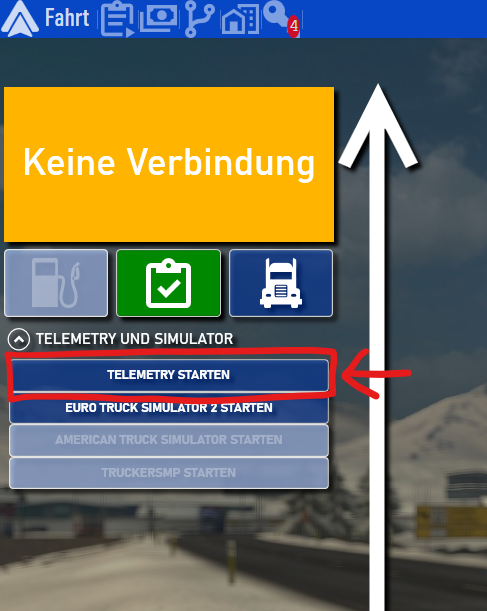
To install the latest version, quit ETS/ATS and start Telemetry via SpedV.
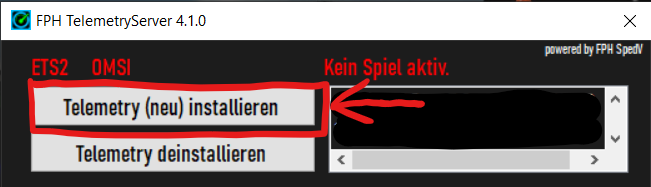
Then click on “Telemetry (neu) installieren” and follow the instructions.
Then restart the game and SpedV, after which the error message should no longer occur. When starting the game, please make sure that a message on “Request to use advanced SDK features” appears and confirm with “OK”.
How to delete old Telemetry data?
You can solve the telemetry problems as follows:
- Close everything (ETS2, ATS, Telemetry, SpedV)
Because of Telemetry also please check in the task manager if there is still something running in the background - In the path
...\Steam\steamapps\common\Euro Truck Simulator 2\bin\win_x64\pluginscheck if there is something with “ets2 telemetry” or “SpedV telemetry” in it.
If yes, then delete.
Do the same in...\win_x86\pluginsas well as ATS under...\Steam\steamapps\common\American Truck Simulator\bin\...in both folders. - SpedV Via Steam =>
...\Steam\steamapps\common\FPH SpedV
SpedV via website =>C:\Users\XXX\AppData\Local\SpedV
Depending on the installation at the above paths delete the folder “Telemetry”. - Restart SpedV.
- Start Telemetry and install.
Possible messages can be confirmed with OK without further attention to get. - In SpedV top right click on the button ETS/ATS and check whether the IP is 127.0.0.1. This should only be different if SpedV is not running on the same PC as ETS2/ATS
After that, everything should work.
Why is my company not displayed?
If you have newly created a freight forwarding company and want to invite some friends to join, you should note the following so that your freight forwarding company is visible to other users in the “Application” tab:
- Drive an task via SpedV, this can also be an inner city tour.
- Complete and deduct it, after that others can see your company.
Where can I find the task ID?
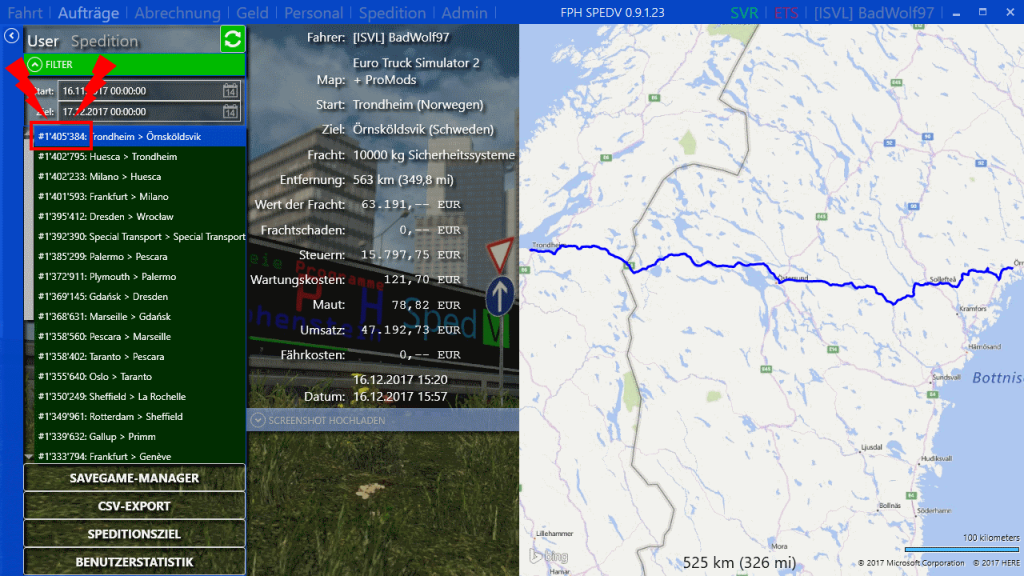
To find out your task ID, click on Tasks.
There you can choose between user and company at the top and set a filter (start and destination time, or in the forwarder view also by user). The ID is now the number in the selection for each order.
Where can I find the auth code?
For certain support tasks we need to identify you uniquely. For this purpose, we have integrated the so-called “Auth-Code” into the system. This allows us to quickly search for your username and identify you at the same time. Please keep the auth-code for yourself and do not pass it on!
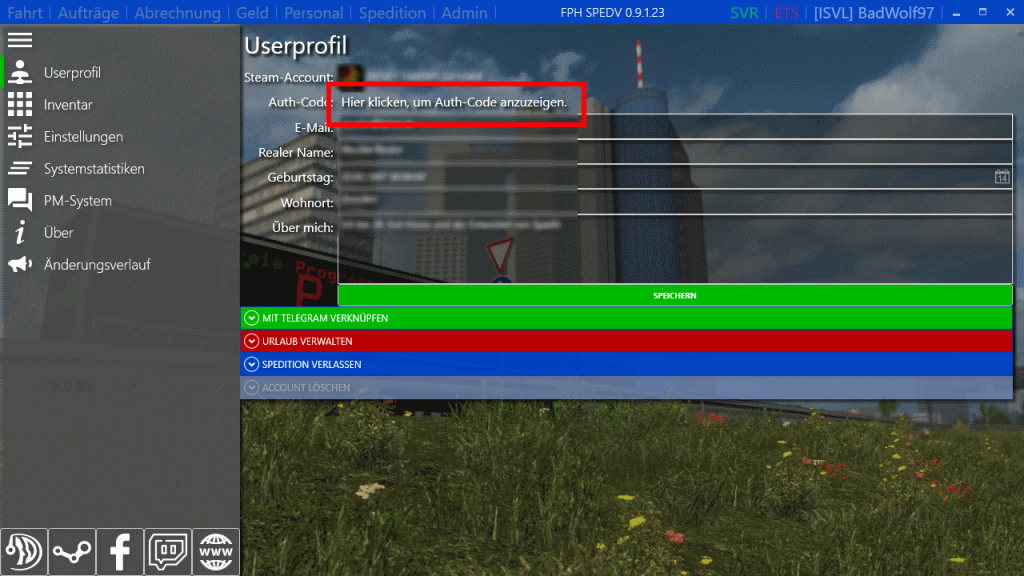
You can find the auth code in the software. There you first have to click on your name in the upper right corner. This opens the view shown on the left.
Here you click on the red bordered area. The Auth-Code will be displayed and automatically copied to the clipboard.
Tasks
Which screenshot do I need to upload?
If something was detected incorrectly by SpedV in your order, you have the option to upload a screenshot. However, we need a specific screenshot here.
When you have completed your job in ETS2/ATS, you will get a job summary. You can make a screenshot of this with F10 or F12. This can be found under “Documents/Euro Truck Simulator 2 (or American Truck Simulator)/screenshot“. You can upload this screenshot in the order overview of the respective order or directly when submitting the order.

This is an example of a correct screenshot.

If you forget to take the screenshot, you can also use one from your career development if it is not about correcting a wrong damage.
The following screenshots are not helpful for us:
Extras
When will the server be restarted?
To apply updates and clean up accumulated cache, the server is generally restarted once a week, in the night from Thursday to Friday. Additionally, restarts for updates can be performed every night. Generally, a restart is always performed at 4:50 ME(S)Z. Exceptions to this are made for important bug fixes and security updates.
REST-API-Dokumentation
Current version with new functions: https://api.sped-v.de/swagger/index.html
Custom skin for Kontor mode
In Kontor mode, there is also the option to have custom skins added to your shipping company.
Template download:
ETS: Paint.Net, Photoshop
ATS: Paint.Net, Photoshop
Please create your skin for this using our template. Here you can add three different skins: One for Double, one for B-Double and one for the standard trailer. Please use the respective layer as “drawing area”. Attach this then (as PDN or PSD) to a software ticket and we will add it as soon as possible.
Please use only one layer per trailer skin!

Kontor in Truckers MP
- Check if your profile is local or in the Steamcloud.
If it is in the Steam cloud so you have to disable the option in the game via the profile settings and load the game once and save. - In the tab orders bottom left on Savegame Manager.
There you load the profile you want to use for MP.
The last item is a slider with the name “is MP profile”, this please click, which then turns blue.
Now you have to save the change with the green button below “Save profile”. - Go top right on your username and there left on the menu item “Settings”.
On the page below in the blue box you click on “Professional Settings …”.
There you will find a few boxes to check.
The penultimate option is called “kontor.mptest”.
There please set the checkmark.
Now still below “Save change” and ready.
For freight, you’ll find copper gutters in ETS2 MP and palletized animal feed in ATS MP instead of FPH Stückgut.